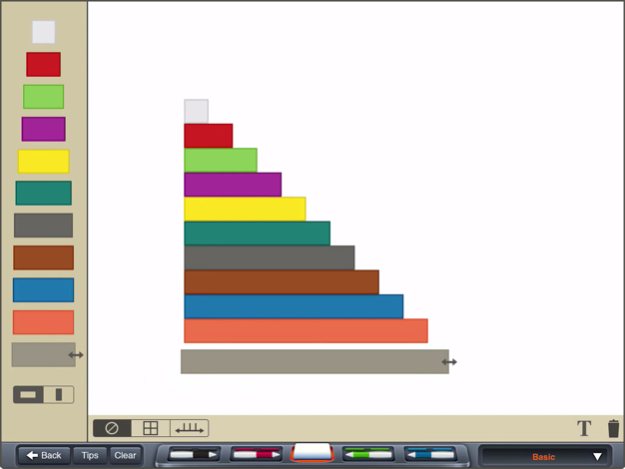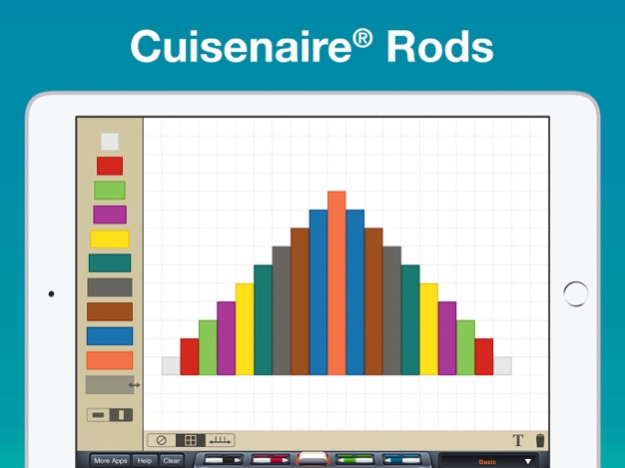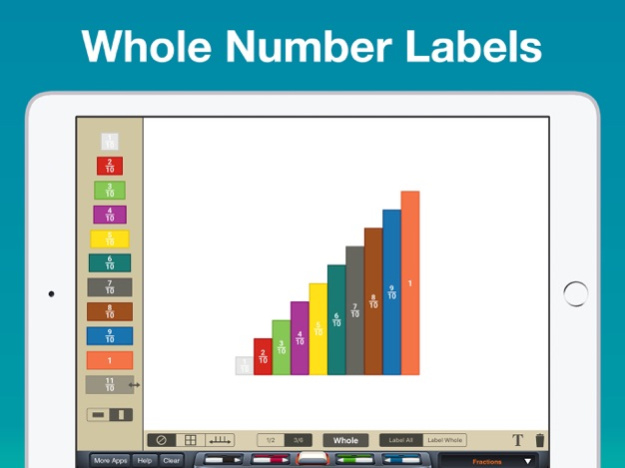Cuisenaire® Rods 5.0.0
Paid Version
Publisher Description
These virtual colored rods vary in length from 1 to 10 units and help students visualize and manipulate numbers.
The Cuisenaire® Rods name, rod colors, and color sequence are the intellectual property of hand2mind, Inc. and used with special permission.
FEATURES
- Colored number rods varying in length from 1 to 10 units
- Easy to add, drag, rotate, and remove rods
- Snapping for easy placement and alignment
- Optional square grid to more easily see rod lengths
- Number line
- Labels (integers, decimals, fractions)
- Annotation feature to write on the screen with a finger
MATH TOPICS
1. Skip Counting
2. Adding Integers
3. Subtracting Integers
4. Multiplying Integers
5. Dividing Integers
6. Dividing Integers with Remainders
7. Understanding Fractions
8. Comparing Fractions
9. Equivalent Fractions
10. Common Denominators
11. Adding Fractions
12. Subtracting Fractions
13. Factors
14. Ratios and Proportions
May 6, 2020
Version 5.0.0
--- New Features ---
Added a new Letters workspace.
Added an option to show subdivisions in the rods.
Added a new labelling option for the fractions workspace number line.
--- Fixes and Improvements ---
- improved group selection
- added a delete action for groups
- improved quick add
- improved annotations
About Cuisenaire® Rods
Cuisenaire® Rods is a paid app for iOS published in the Kids list of apps, part of Education.
The company that develops Cuisenaire® Rods is Brainingcamp, LLC. The latest version released by its developer is 5.0.0. This app was rated by 4 users of our site and has an average rating of 2.5.
To install Cuisenaire® Rods on your iOS device, just click the green Continue To App button above to start the installation process. The app is listed on our website since 2020-05-06 and was downloaded 205 times. We have already checked if the download link is safe, however for your own protection we recommend that you scan the downloaded app with your antivirus. Your antivirus may detect the Cuisenaire® Rods as malware if the download link is broken.
How to install Cuisenaire® Rods on your iOS device:
- Click on the Continue To App button on our website. This will redirect you to the App Store.
- Once the Cuisenaire® Rods is shown in the iTunes listing of your iOS device, you can start its download and installation. Tap on the GET button to the right of the app to start downloading it.
- If you are not logged-in the iOS appstore app, you'll be prompted for your your Apple ID and/or password.
- After Cuisenaire® Rods is downloaded, you'll see an INSTALL button to the right. Tap on it to start the actual installation of the iOS app.
- Once installation is finished you can tap on the OPEN button to start it. Its icon will also be added to your device home screen.